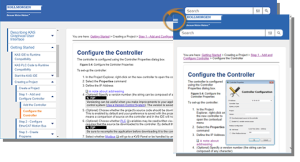Using the Help System
The help system is the main reference for using Kollmorgen Automation Suite. The help provides:
- a robust search function
 A function calculates a result according to the current value of its inputs.
A function has no internal data and is not linked to declared instances., a Table of Contents, and a glossary.
A function calculates a result according to the current value of its inputs.
A function has no internal data and is not linked to declared instances., a Table of Contents, and a glossary. - extensive cross-referencing to find more information on a given topic in other locations.
The help is based on modern web design utilizing HTML5 and responsive design. This means the help responds differently with smaller browser sizes, such as when viewed on a tablet or smartphone.
Figure 1: Example of a help topic viewed in a large and small browser window.
Note the fly-out menu on the small window.
When the browser window is small, the search, table of contents, and glossary sections collapse into a fly-out menu.
Click the button to open the menu to choose a topic.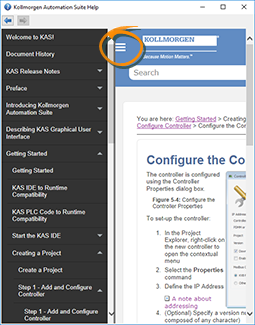
-
- More up-to-date information and material are available on the Kollmorgen Developer Network (KDN), including beta versions of the help and from our Web site.
Alerts and Warnings
-
-
Alerts you that an operation or action could have unexpected results or be irreversible.
Not following warning notices could result in minor or moderate damage (e.g., data loss) or undesirable effects.
-
-
A Note provides information for a thorough understanding of product use.
-
-
A Tip provides information or advice to help you work efficiently.